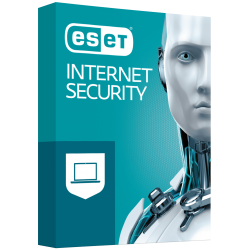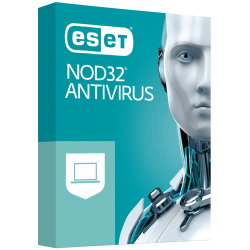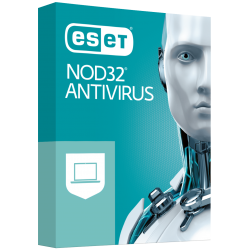Accessories
Computer components such as the processor, motherboard, computer case, RAM and drive are the heart of a computer.
They determine the capabilities and features of a computer, as well as its power and processing speed. It is important to choose computer components that can work together to meet your needs. Tablet Laptop Laptop Touch Laptops Macbook Case Desktop PC Inches Ghz Core Intel Core Fan Burner For Computer Laptop Adapter Ports Discount Bluetooth Connectivity Touch Tablet High-tech Charger Cartridges Gamer PC Mouse Pad
Computer CPU processors provide processing power
When building a new computer or upgrading an old one, focus first on the computer's central processing unit (CPU), as it defines most of the components a computer can use. It will also determine what you can do with the computer. Typical users may skate along with a basic processor to surf the net and check e-mail. Gamers will probably want a quad-core processor, although as gaming advances, six- and eight-core processors become more attractive options. The more cores or threads a computer's CPU has, the better performance it will provide. So graphic designers and video editors may need a high-end model with six or eight cores. Wired Touchscreens Computer Accessories Gtx Computer Equipment Full-hd Toner Rgb Switch Brother Ergonomic Wrist Rest Tab Bag USB Keys Antivirus Wireless Mouse Wrist Geforce Hard Drive ssd Ultrabook Rog Converter Workstation Gaming Mouse Workstation Mini-usb Rj45 Macbook Pro Fax Computer Hardware Sales Lenovo thinkpad Chipset Headsets Accessory Lineup Mini Mouse All Brands Detachable Rival Computer Accessory Mini Adapter Refurbished Connectors Organizer Azerty
CPU motherboards offer PCIe® slots and a CPU slot
The processor connects to the motherboard and provides PCIe (Peripheral Component Interconnect express) slots for connecting peripherals. Depending on the motherboard, you can add video and graphics cards, a Solid State Drive (SSD) and more. The processor motherboard also determines the type and amount of RAM you can use. Pair motherboards with processors of the same generation for the best performance and to ensure they can work together. Make sure you have a cooling fan that can keep up. Desktop Compatibles Graphics Cards Her Computer Laptop Big Brands intel processor Optical Mouse Supplies Touch Screen Case Computer Peripherals Wrist Rest Stylus Docking Station Dpi
Computer cases house and protect computer components
There are three categories of case size, although computer cases themselves vary in size. Full towers are large enough to house specialized parts, such as Extended Advanced Technology Extended (ATX) motherboards and water cooling systems. Intermediate towers are the most common and easily meet the needs of most users. Micro-ITX computer cases are large enough to hold mini-ITX motherboards and are an excellent choice for basic platforms. Choose a case that can accommodate all of the computer's components and allows for air circulation, which prevents overheating. LCD Monitor Gamer Mouse Wristbands Nas Pci Ink Cartridges Hardware Sale Ethernet Cpl Usb Cable Ipad Usb Ports Cartridge Mini PC Geforce gtx Multifunction Printer Microphone Chassis Wide Range Aspire Computer Products Cord Gamers Tech Usb Type Ram Memory Receiver Bags Router External Hard Drives Micro-usb
RAM provides dynamic memory that increases processing speeds
Small Outline Dual Memory Module (SO-DIMM) and Dual Inline Memory Module (DIMM) refer to the physical size of a USB drive. Typically, SO-DIMMs are smaller and reserved for laptops and mini-PCs, while DIMMs are intended for full-size desktops. Dual Data Rate (DDR) is the most common type of memory used by modern computers. DDR4 is the latest version. It's faster than DDR3, which is nearly obsolete, but still capable of meeting most users' needs. Keyboard-mouse Chargers Gaming mouse Consoles Accessories pc Multifunction Vacuum cleaner All products Macbook Air Computer Cases Configurations Anti-theft Headset Wireless keyboard Wholesaler Storage capacity Labeler
Hard drives and SSDs represent the storage space of a computer
SSDs are quieter, faster, save more energy and last longer than a standard hard drive. That said, when comparing an SSD and a hard drive of equal capacity, the hard drive is almost always significantly cheaper. If storage is more important than speed, it is often more economical to choose a hard drive. Troubleshooting Microsoft Surface Cable Video games Computer components Ips Usb-c Galaxy Tab Audio and video Reconditioned Batteries Computer park Connectors Destocking Case logic Laser printer Computer hardware Logic Mbps Usb adapter Connectivity
Color Laser Gamer Laptop Storage Bag Foldable Connections Pavilion UPS Monitor Stand Acer Aspire Surface Pro Ergonomic Mouse Drawer Detachable Headphones Kvm Workspace Computer Store For Professionals Latitude Laptop asus Computer Maintenance Perfect Accessory Cleaning Products Usb type C Computer Accessories Surface book Laptop usb Amd radeon Keypad Motherboards Photo-Digital Discount Price Quad